上传软件包到服务器

解压软件,执行install
tar -xf BIOVIA_2019.MaterialsStudio2019.tgz
cd MaterialsStudio2019/
./install
因为是集群要用,所以不使用RPM方式安装。
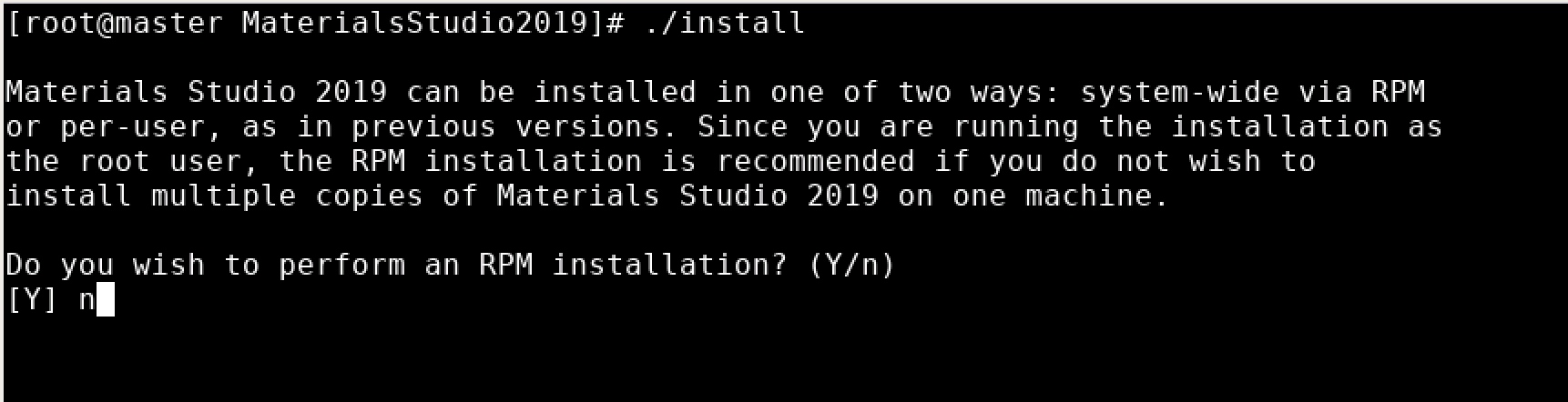
指定安装位置
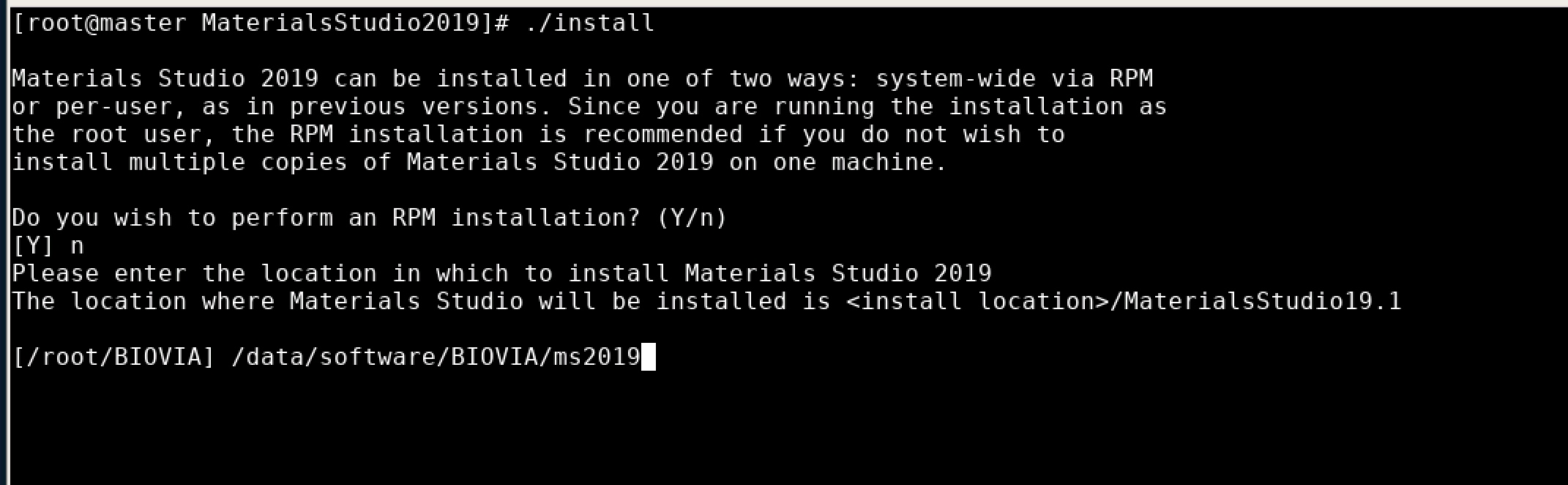
下一步,下一步
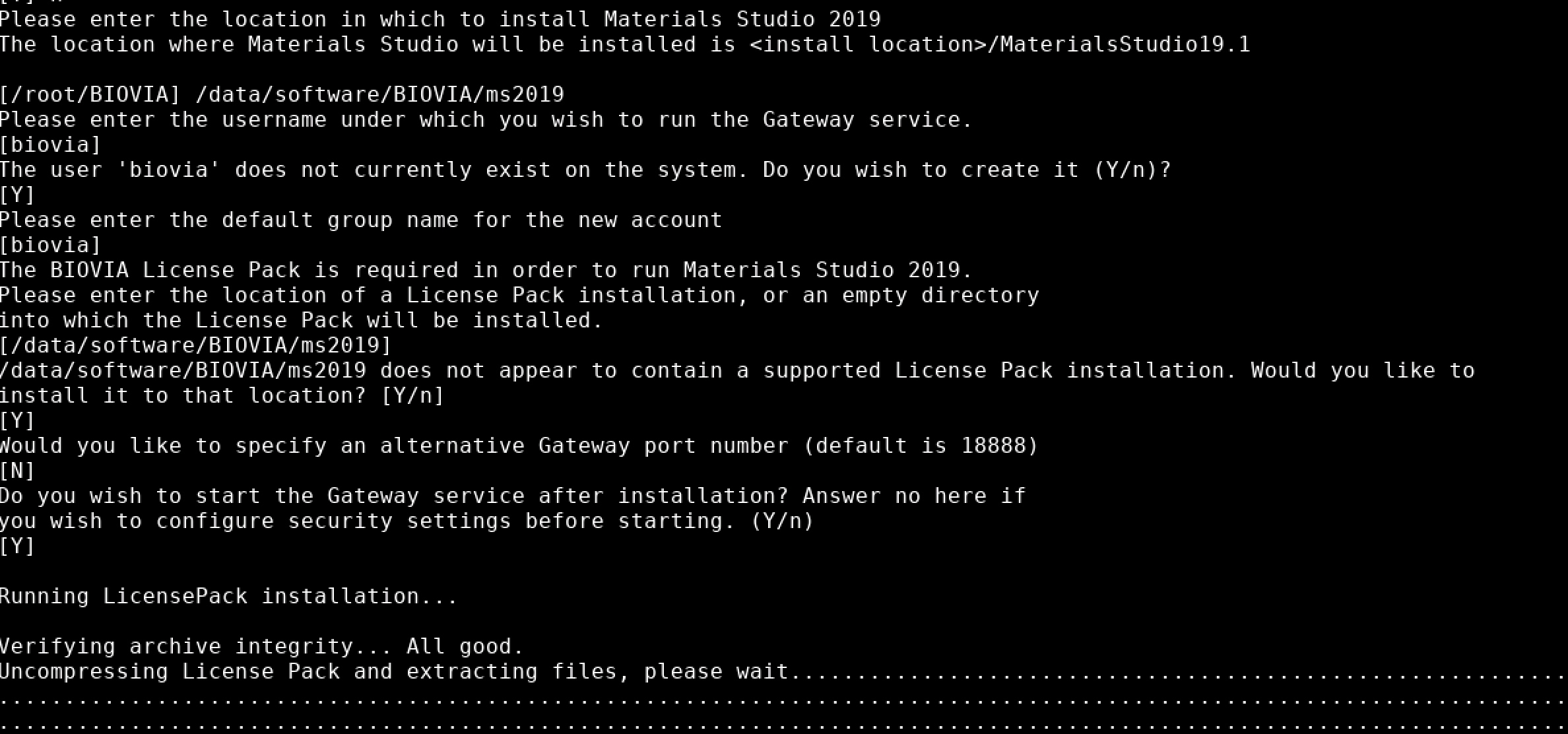
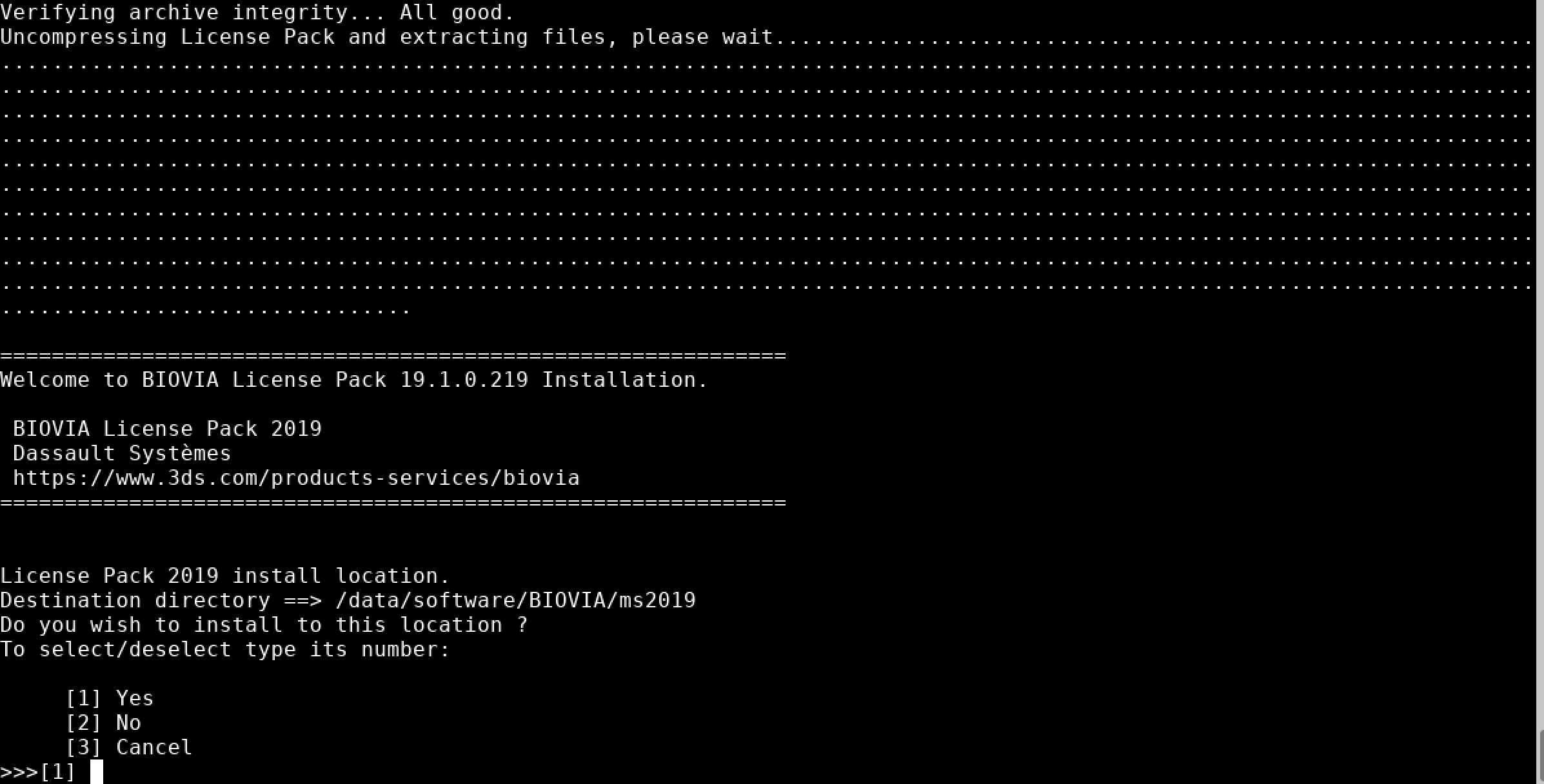
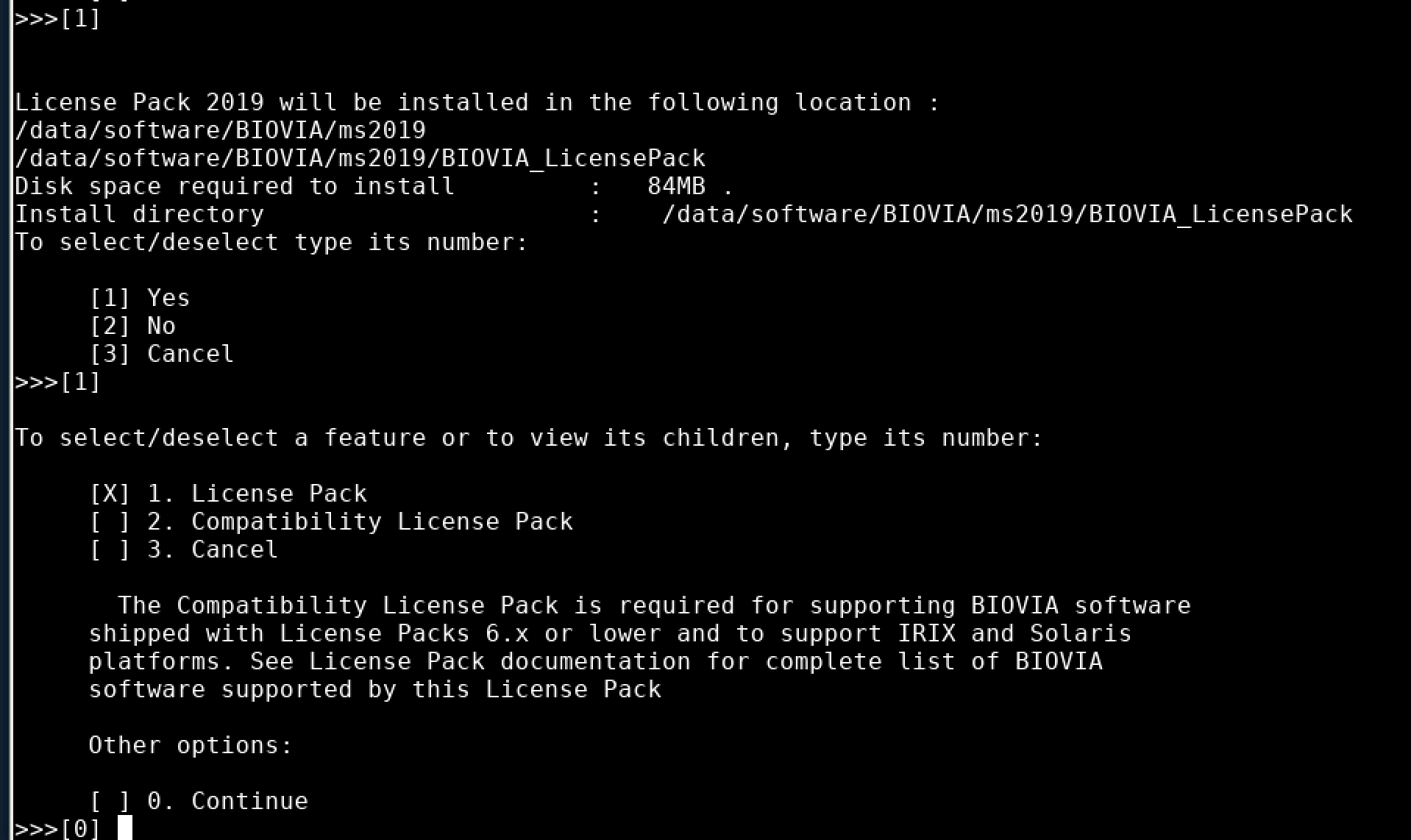
进入安装状态
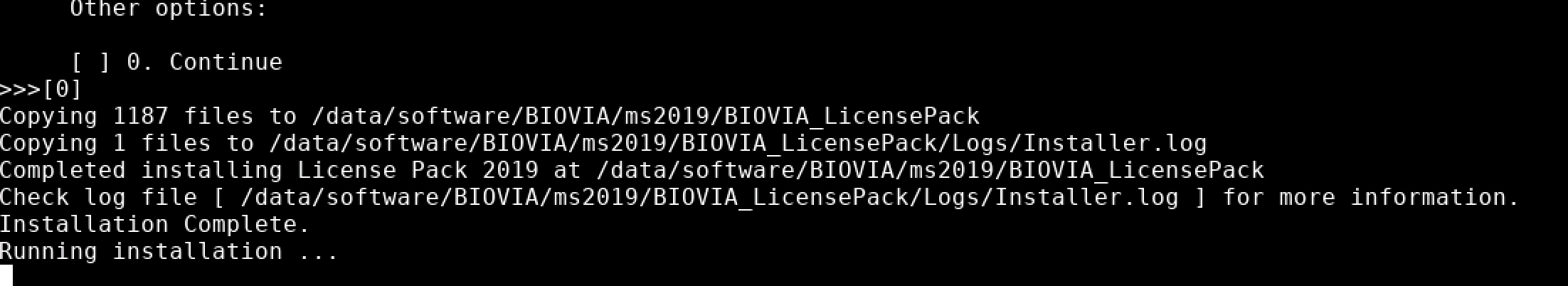
可能会遇到的错误
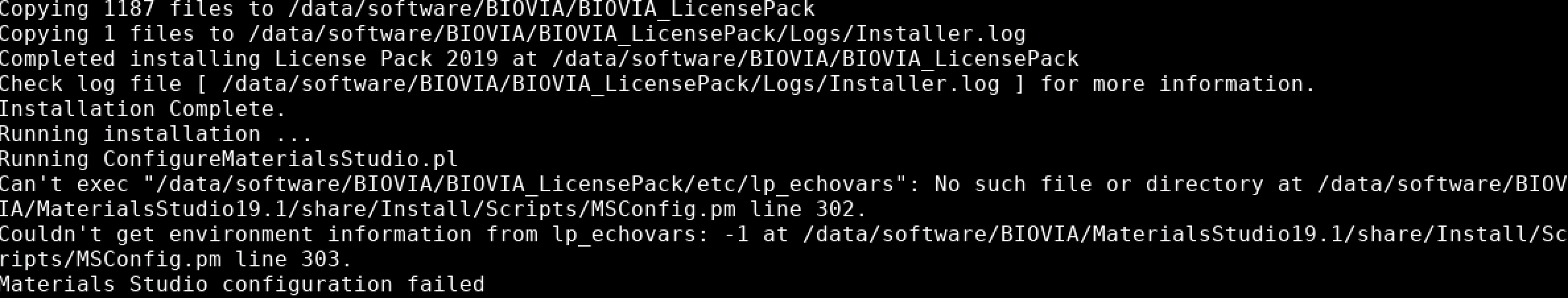
yum install csh -y
#即可解决
结束安装
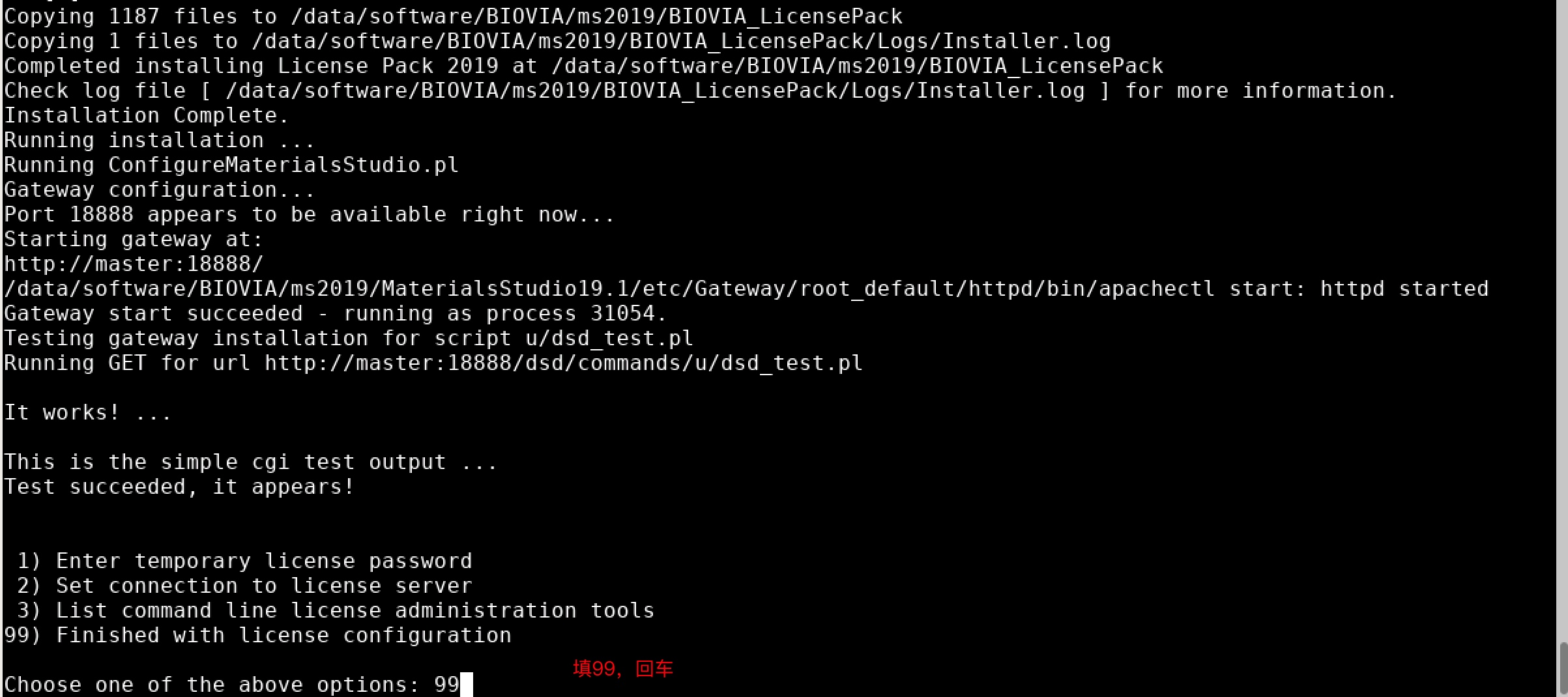
爱国
查询主机名
其实上面就安装过程中就可以看到主机名为master,不行用hostname 查看
修改licence文件
vim msi2019.lic
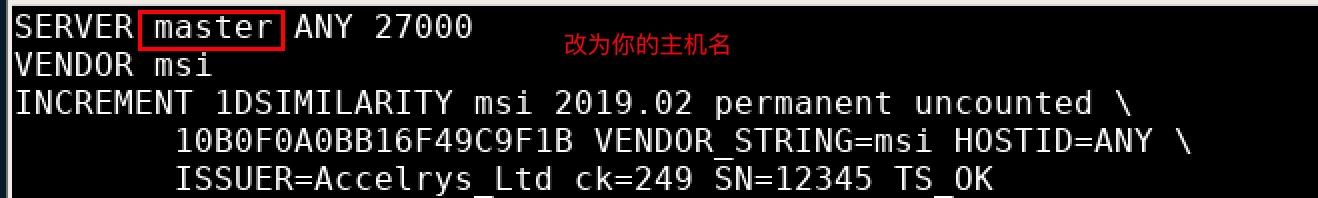
安装licence
chmod 777 msi2019.lic
cp msi2019.lic /data/software/BIOVIA/ms2019/BIOVIA_LicensePack/Licenses/
cd /data/software/BIOVIA/ms2019/BIOVIA_LicensePack/etc
chmod 777 lp_profile
./lp_profile
./lp_server_check -s
cd /data/software/BIOVIA/ms2019/MaterialsStudio19.1/etc/Gateway/
cp msgateway_control_18888 /etc/init.d/
chkconfig --add msgateway_control_18888
/etc/init.d/msgateway_control_18888 restart
加入module ,享用
#%Module1.0
##
## null modulefile
##
proc ModulesHelp { } {
puts stderr "\tSets up the paths you need to use ms2019"
}
module-whatis "Set the environment variables for ms2019"
prepend-path PATH /data/software/BIOVIA/ms2019/MaterialsStudio19.1/bin
prepend-path LD_LIBRARY_PATH /data/software/BIOVIA/ms2019/MaterialsStudio19.1/lib